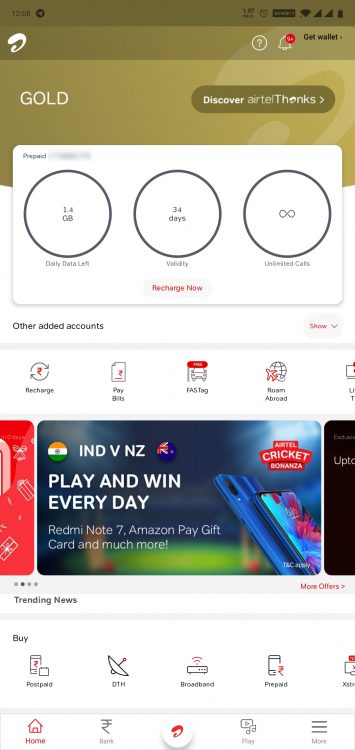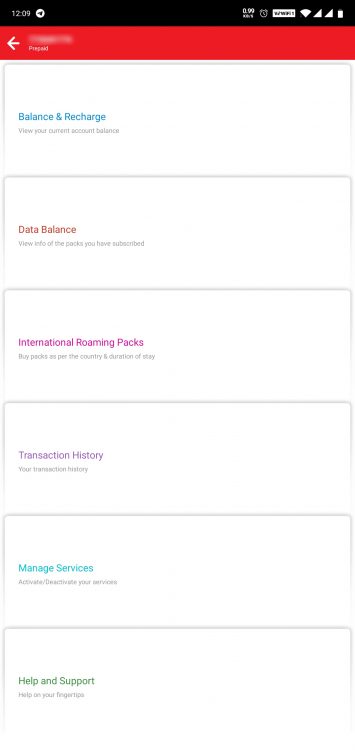Airtel
Airtel USSD Codes + How to use My Airtel Application.

Some useful USSD code, SMS Codes , Special Numbers , Airtel service codes for all Airtel Customers
How to get all details via Mobile Application
Download My Airtel Application from Google Play store or Apple store
Click on the Details to open option menu to get access to all your account details such as data balance Transaction history , Manage services .