Nation-Wide Free Roaming Very Soon!
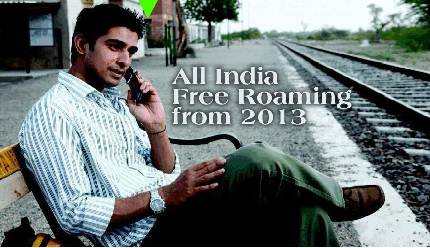
Well, the day is not too far when you can easily make and take calls on your mobile PAN India! Ever since TRAI (Telecom Regulatory Authority of India) announced that it will make roaming free across the country, customers have been eagerly waiting for the day to become a reality. Reportedly TRAI has finished the consultation process on nation-wide free roaming.
Commenting on the development, Rahul Khullar, chairman, TRAI told PTI, “On national roaming, the consultation has been completed, the authority is in the process of formulating its final rules before it takes a decision in 10-15 days.”
For those who think free means ‘free’, here is a spoiler of sorts. Sources from inside industry have said that it is proposed to be implemented via special tariff vouchers. It is so exactly free but will surely bring down the roaming cost.
“National Telecom Policy, 2012 aims to abolish roaming charges and allow mobile phone subscribers to use the same number across the country without having to pay extra charges for services once they are outside their telecom circle,” reports TOI. Kapil Sibal, telecom minister had said that the government is trying its best to bring free roaming in action before October this year.
Ernst and Young has estimated that the removal of roaming charges will “cause annualised loss in the range of Rs 12,500 crore to Rs 15,000 crore to the telecom players.”
