Idea
Idea NetSetter USB
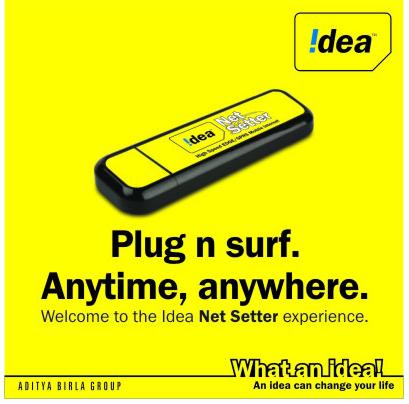
Idea NetSetter USB
- Idea Cellular has launched the new Net Setter EG612 USB Modem (usable with both desktops & Laptops) with data, & SMS facility. It is a conveniently slim & stylish solution for internet access on the move. USB modem is a dedicated data access (GPRS) device to be used with desktops / laptops for wireless internet (GPRS) access.
- Idea Net Setter is a terminal available for high-speed wireless network access, with which the users can access the Internet in the wireless way at home, office, outdoor sites and so on.
- 3G NetSetter is launched at an aggressive price point of Rs.1999/- (MRP)
- Please note: Please note: Netsetter Price for Andhra Pradesh & Maharashtra &Goa is at Rs.1600/-(MRP).
Salient Features of 3G NetSetter
Speed –
- 3G NetSetter support speed of up to 3.6Mbps on HSDPA network and is backward compatible on our current EDGE/GPRS Network. On the current 2G environment subscribers will continue to experience EDGE speeds of up to 236.8 Kbps.
SIM Lock –
- 3G NetSetter is being launched with a unique SIM Lock functionality wherein the first SIM inserted in the device will be locked with the particular NetSetter device, this will help us address current issues like subscribers not using bundled SIMs and using SIM cards with mobile GPRS plan etc.
USSD Support
- – 3G NetSetter will enable Pre-paid subscribers to check pre-paid balance though one click USSD option instead of the current SMS mode .
Operating System
- – 3G NetSetter support all existing and new operating systems like Windows 7, Mac and Linux (limited versions)
Other Features:-
- Size: 71.5×26×11mm
- HSUPA/HSDPA/UMTS 2100MHz
- EDGE/GPRS/GSM 850/900/1800/1900MHz;
- HSDPA 3.6M
- Data / SMS / USSD support
- Invoke browser option
- Rx Diversity (Optional)
- Improved design
- Compatible with Windows 2000/XP/Vista/7, Mac, and Linux OS (limited versions)
- Micro SD Card Slot
- 2 years warranty
The Idea Net Setter supports the following standards:
- Global System for Mobile Communications (GSM)
- General Packet Radio Service (GPRS)
- Enhanced Data Rates for Global Evolution (EDGE)
The Idea Net Setter supports the following services:
- Data service
- Short message service (SMS)
- The EDGE peak rate and effective peak rate are 247kbit/s and 236.8 kbit/s respectively; the GPRS peak rate is 85.6 kbit/s.The IDEA Net Setter is connected to a portable computer or PC by a USB interface. In the service area of the EDGE/GPRS/GSM network, user can wirelessly surf the Internet, send/receive messages and emails. With the high speed, reliable performance, and easy operation of the IDEA Net Setter, the users can enjoy much more in experiencing the wireless network.
- The product is priced at Rs. 2490/- MRP (incl of taxes)
Features
- GSM/GPRS/EDGE 850 MHz/900 MHz/1800 MHz/1900 MHz
- Global roaming
- GRPS/EDGE Class1~Class12
- Data and SMS capabilities.
- SMS services (group sending and editing the extra-long messages)
- Plug & Play function, Zero CD installation
- SIM-lock function
Value Proposition
- Service Tax will be charged as applicable
- SMS Local / National / International will be charged as Rs. 1/- /Rs. 1.50/- / Rs. 5/-respectively.
- Home tariff will be applicable while roaming on Idea network, on non-idea networks charge of 10 paise / 10 kB is applicable towards GPRS usage.
- Postpaid: International Roaming Tariff – Rs 5 /10 kb
- Prepaid : International Roaming Tariff -Upload + Download charged at Rs.10 / 10 Kb for all zones
—IMP—
To check balance in Idea NetSetter
Type BAL in Idea net setter new message and send on 58000

can we use other network in that idea usb
Yes you can use it after unloacking
only modem no simcard as idea netsetter
Which one is good shall i purchase idea netsetter or airtel usb modem?
idea
Others – how to check internet balance in idea 3g net netter … please give full details