Whatsapp To end Support For Blackberry 10, Nokia Symbian S60 and Windows Phone 7.1!!!
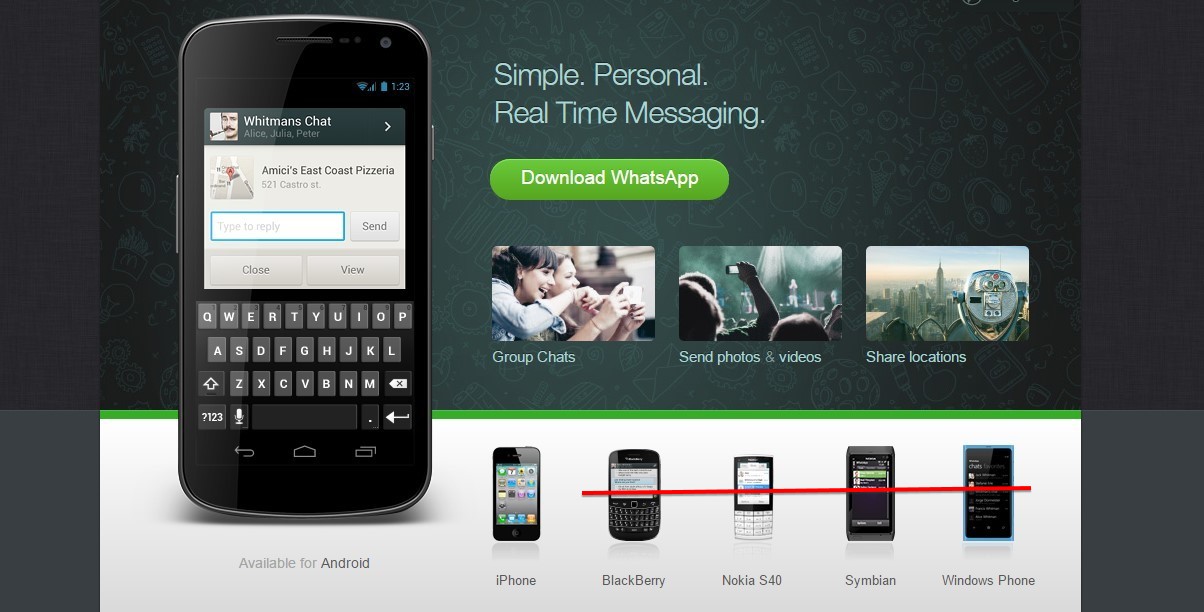
Facebook-owned WhatsApp, which is used by a billion people worldwide, will stop working on the named operating systems by December 2016. The biggest of these is BlackBerry 10 OS, Nokia’s Symbian S40 and Symbian S60 versions, and the dated Android 2.1 Eclair, Android 2.2 Froyo and Windows Phone 7.1 operating systems.
The WhatsApp blog post announcing the decision said that the company will be ending support from these mobile operating systems by the end of this year. The company said that when it launched WhatsApp back in 2009, the market was very different. Android and iOS only ran on less than 25 percent of the devices, while BlackBerry and Nokia’s operating systems dominated the market with roughly a 70 percent share. Dropping support is a bleak reminder of the change in the two companies’ fortunes.
Upgrading to a newer Android, iPhone, or Windows Phone before the end of 2016 helps you to continue using WhatsApp.
