Secure Passwords On Android With Password Plus App
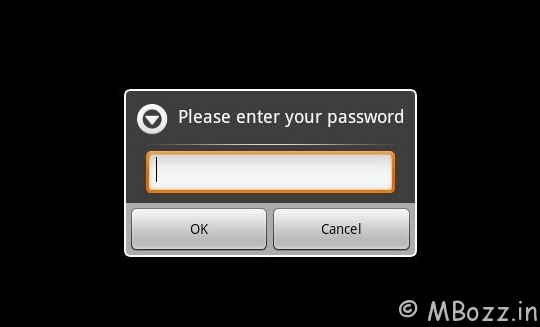
DataViz, a provider of mobile productivity software announced the availability of Passwords Plus application for Android devices. Previously, Passwords Plus was available for iPad, iPhone, Mac, and Windows.
The application stores and protects PINs, passwords and other sensitive information while providing automatic synchronisation of this data between multiple device platforms.
“Online shoppers will be at greater risk of credential theft this holiday season with strong increases in online sales being forecasted and mobile shopping exceeding 20 per cent of overall e-commerce site sales,” said Bonnie Boyle, chief product officer, DataViz, Inc. “Whether you’re shopping on your PC at work, your Mac at home, or your smartphone on the go, Passwords Plus automatically keeps your sensitive info in sync and secure, wherever you need it.”
Features:
