BlackBerry AppWorld Showers Free Applications
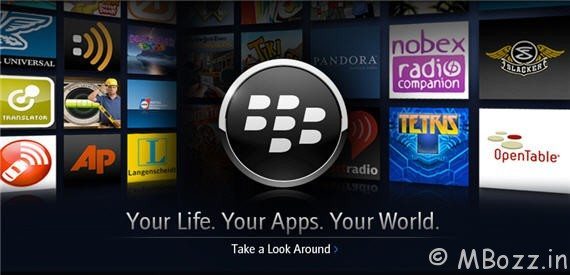
lackBerry is ready to treat its users on Diwali. Now users can gift themselves premium paid applications for free this festive season. RIM claims to make your Diwali bright and happy with paid applications worth Rs 2,000 for free on the BlackBerry AppWorld. This exclusive offer on applications is available till 31 December, 2012 only. So all the BlackBerry users hurry up and grab your favourite applications for free.
A few paid applications that are offered at the AppWorld for the BlackBerry PlayBook and smartphone users are– Photo Studio Pro, Room Escape, Jigsaw Plus, Fruit Slash, iTunes Sync. Whereas, a few applications are only available for the BlackBerry smartphone users, like Pencil Camera, Pop-up Display your Messages, Slider Lock for BlackBerry, Saylt, Zapp Clock, Create Animated Avatar for BBM, Catapult, App Lock, Lens Boost and radio for BlackBerry.
So, now enjoy the free games, lock styles, radio, camera applications and much more on your BlackBerry PlayBook and smartphones. Just to remind you that the offer will end by the end of this year, so download your favourite applications right away.
